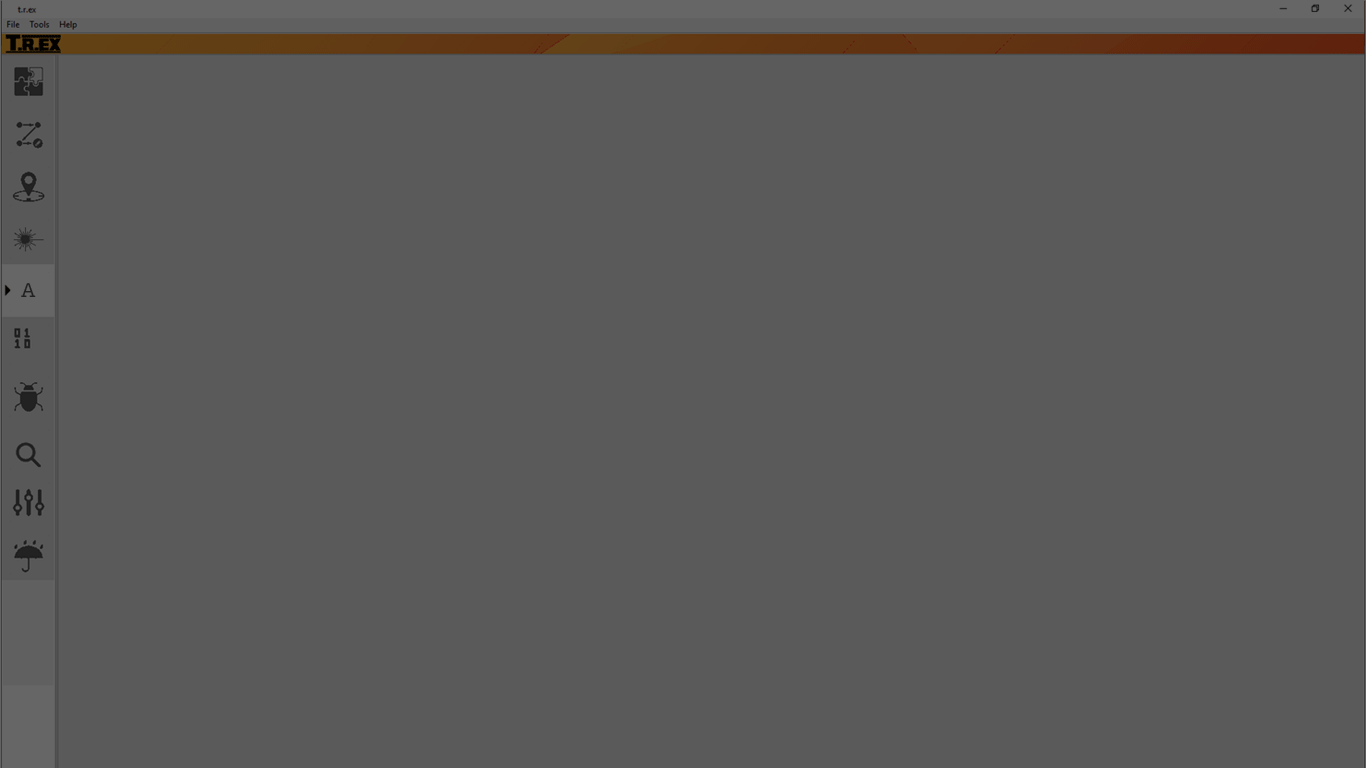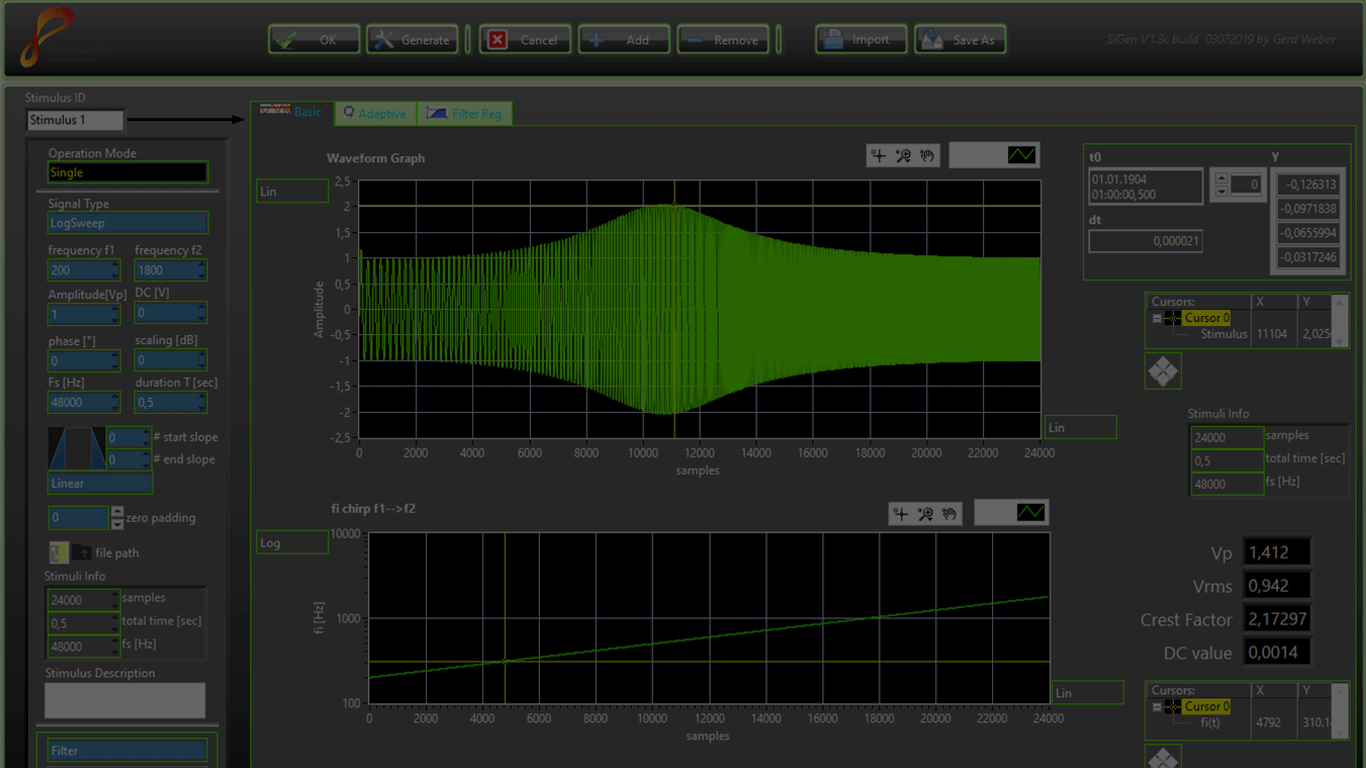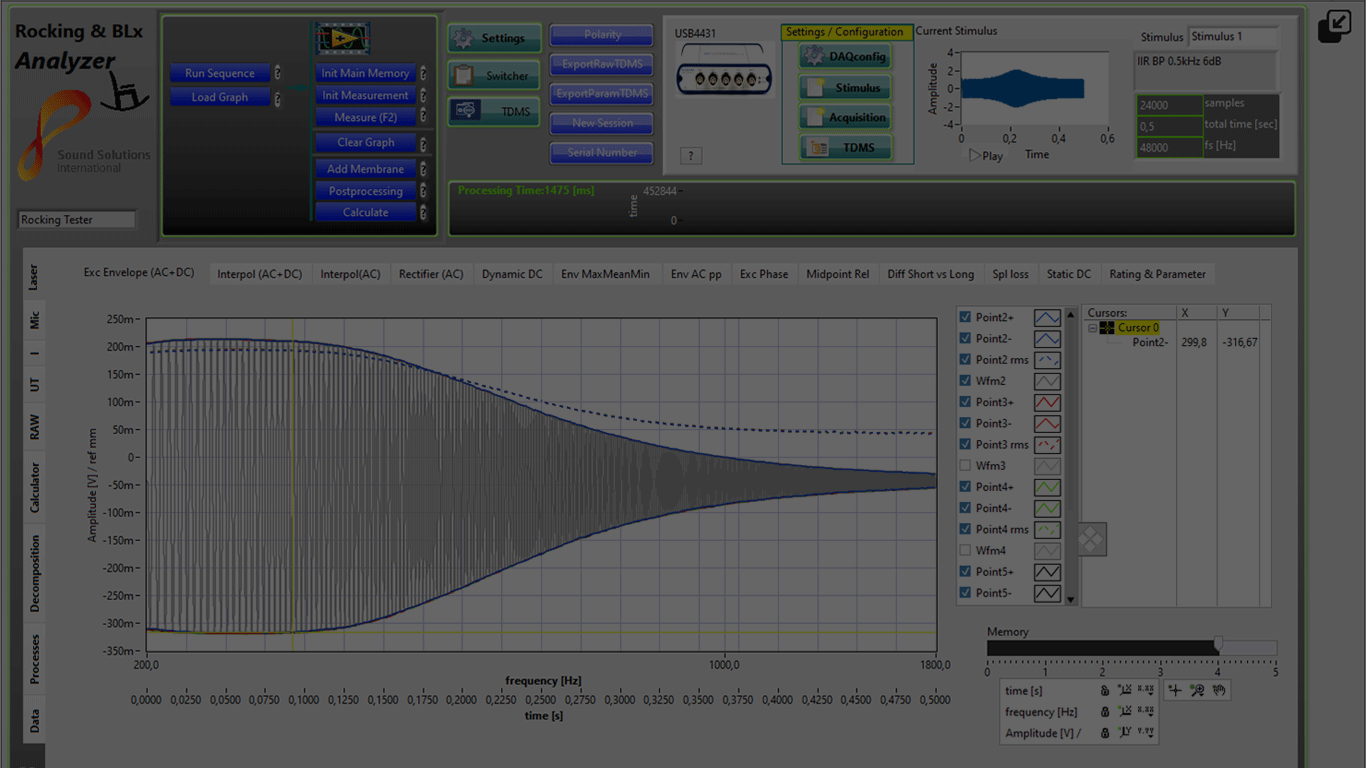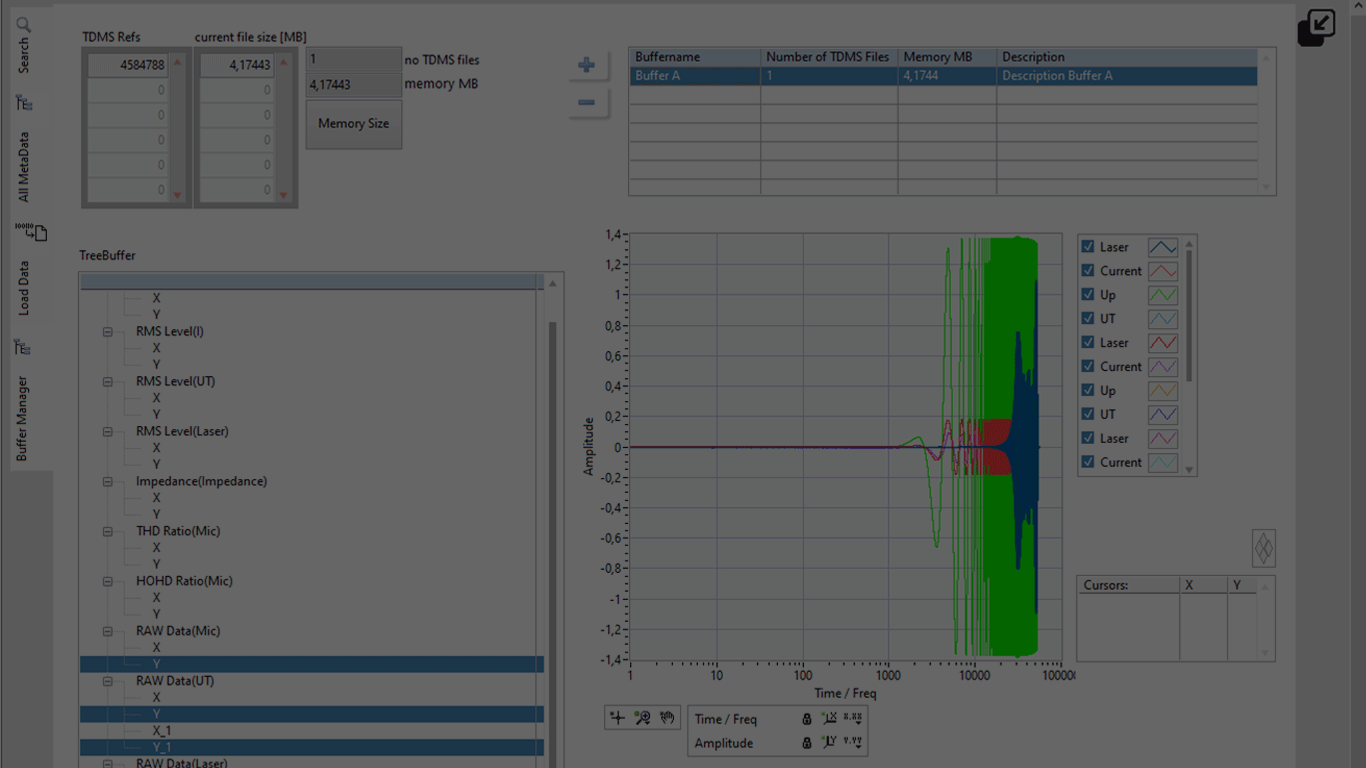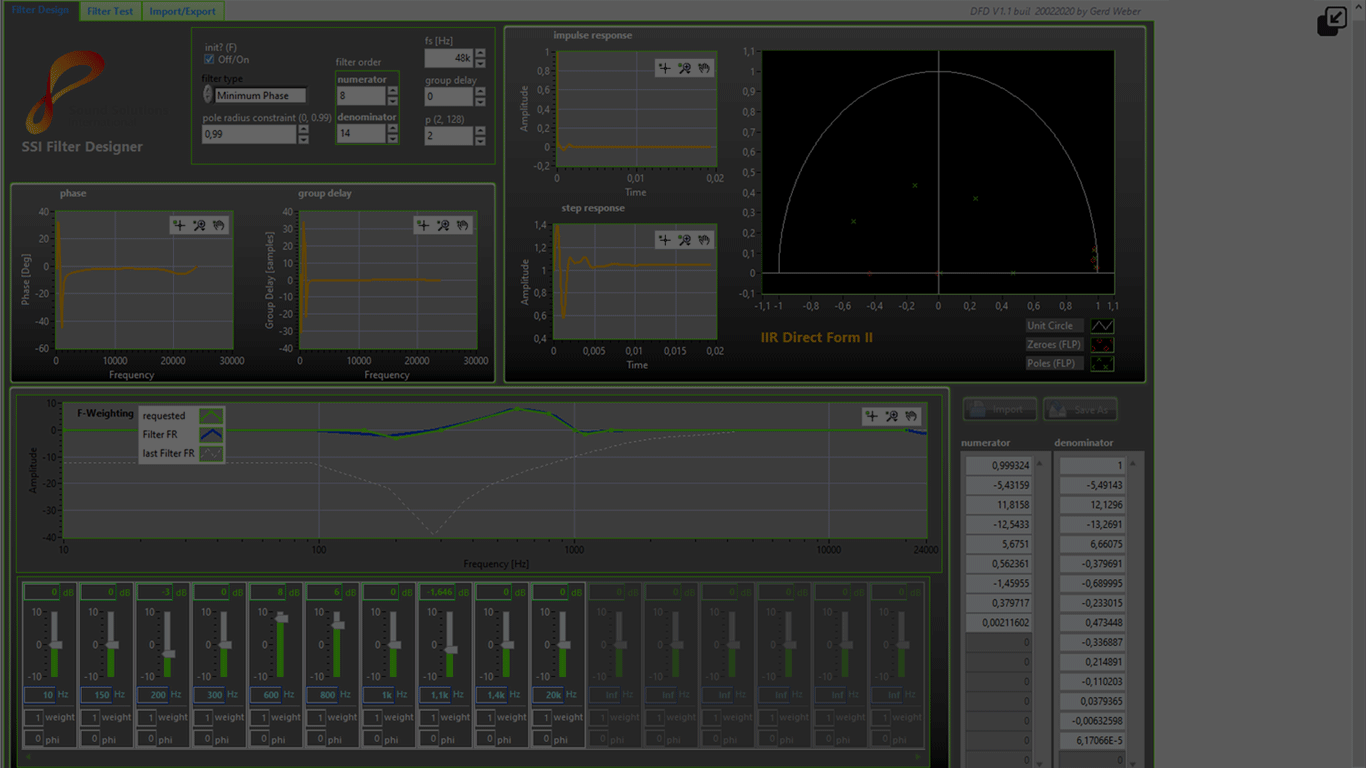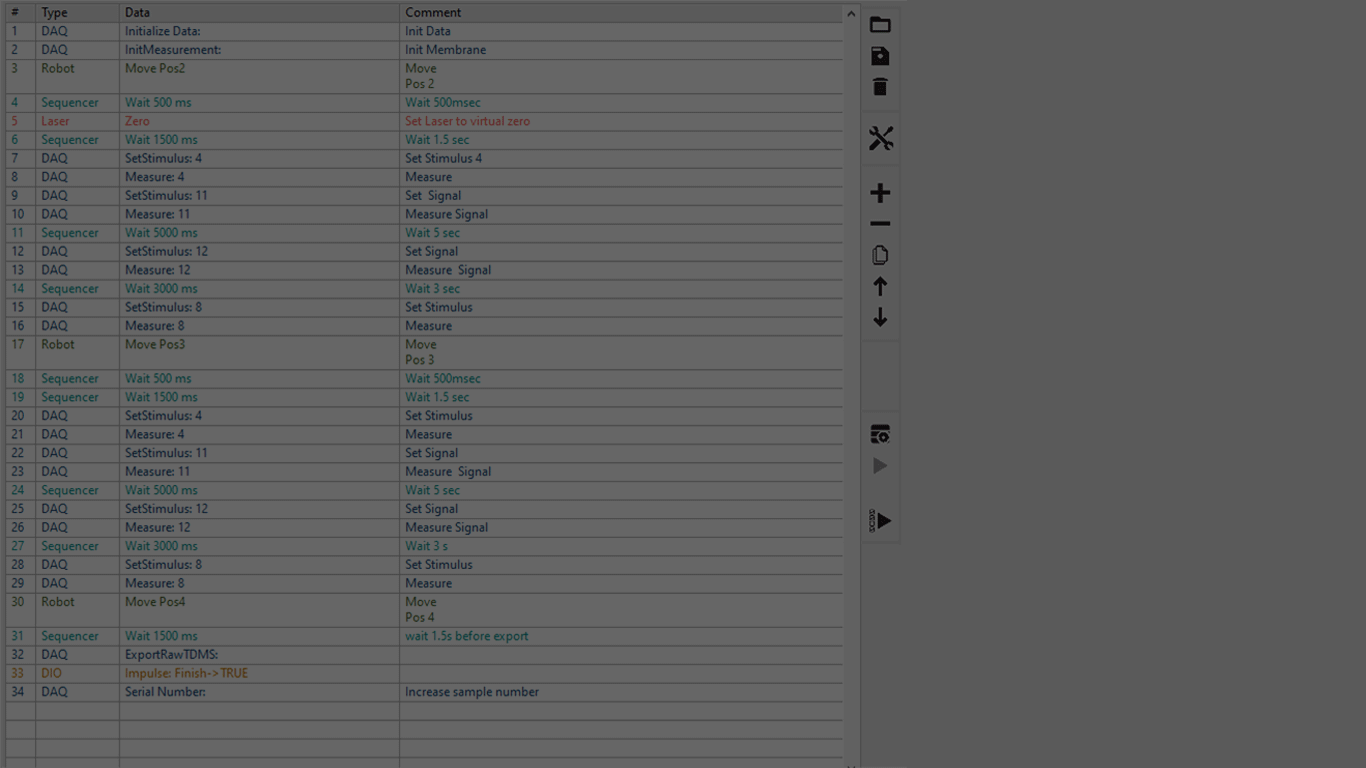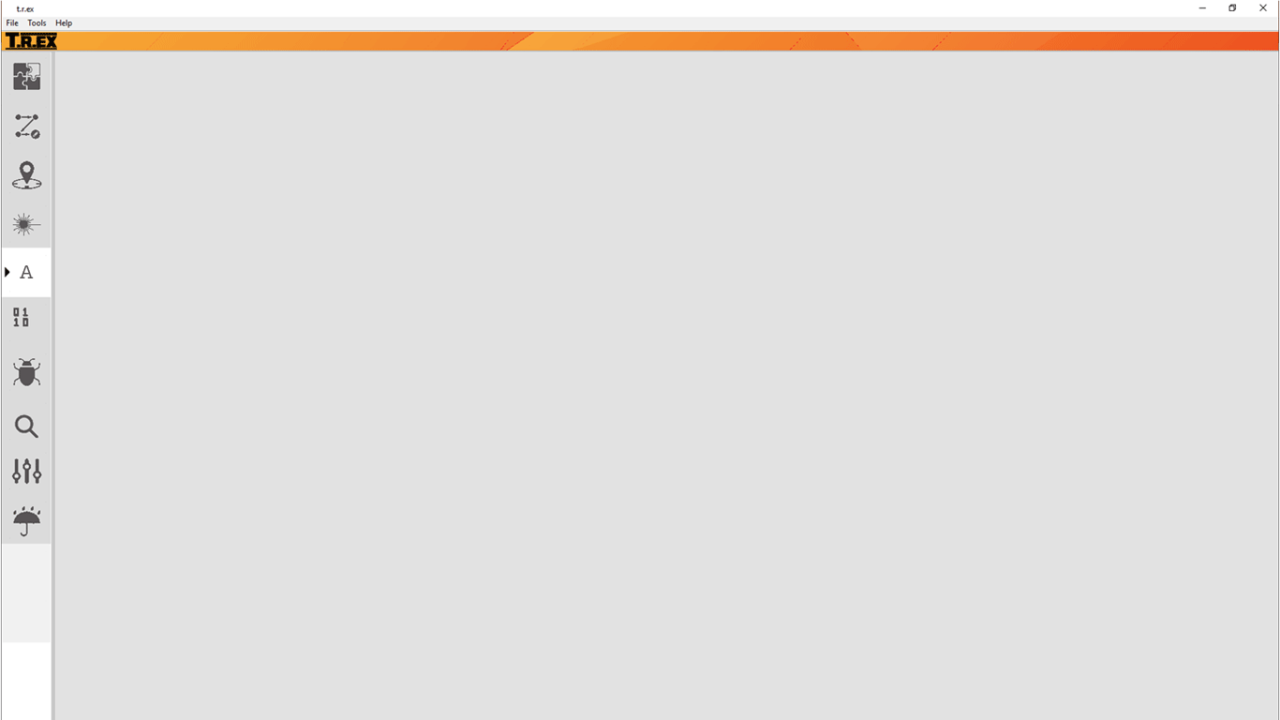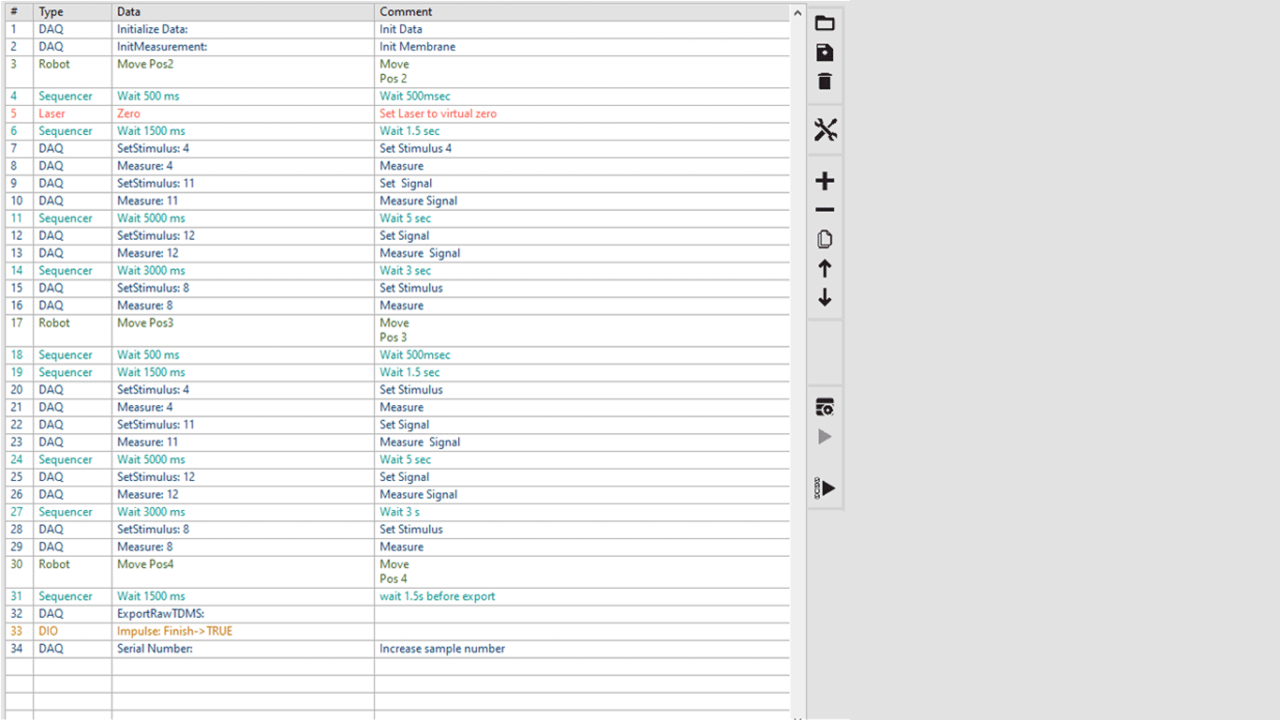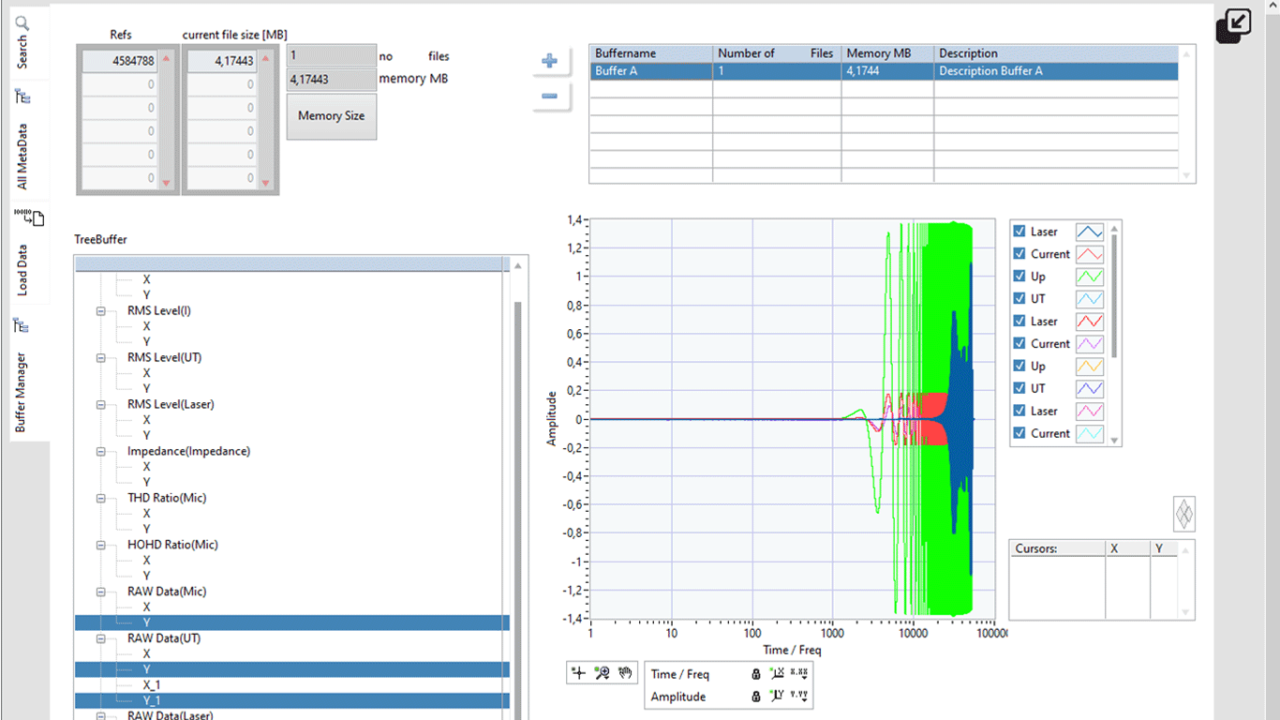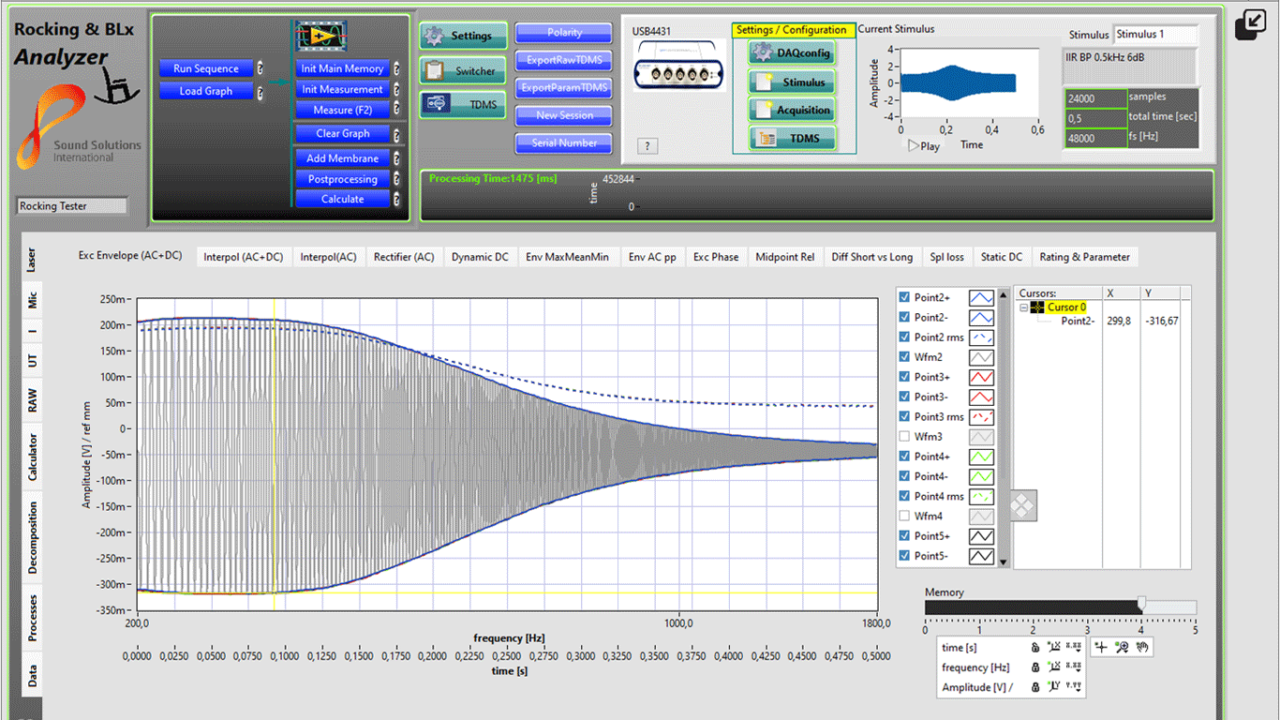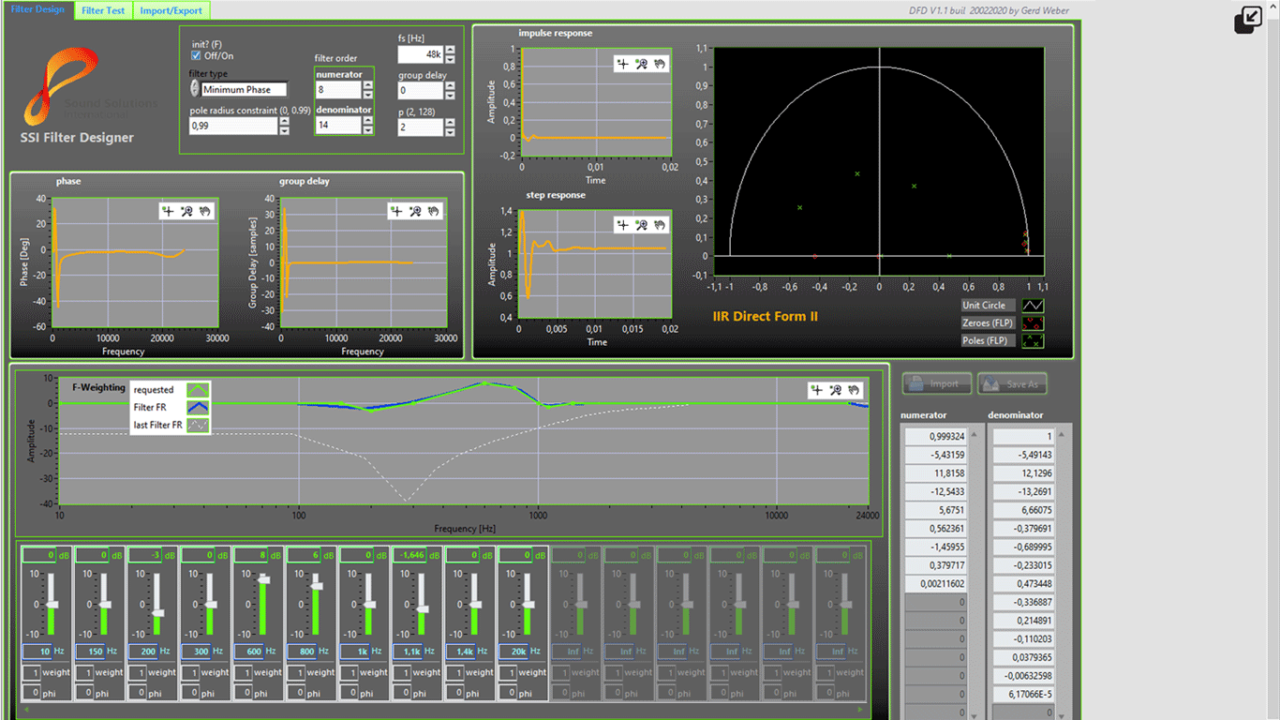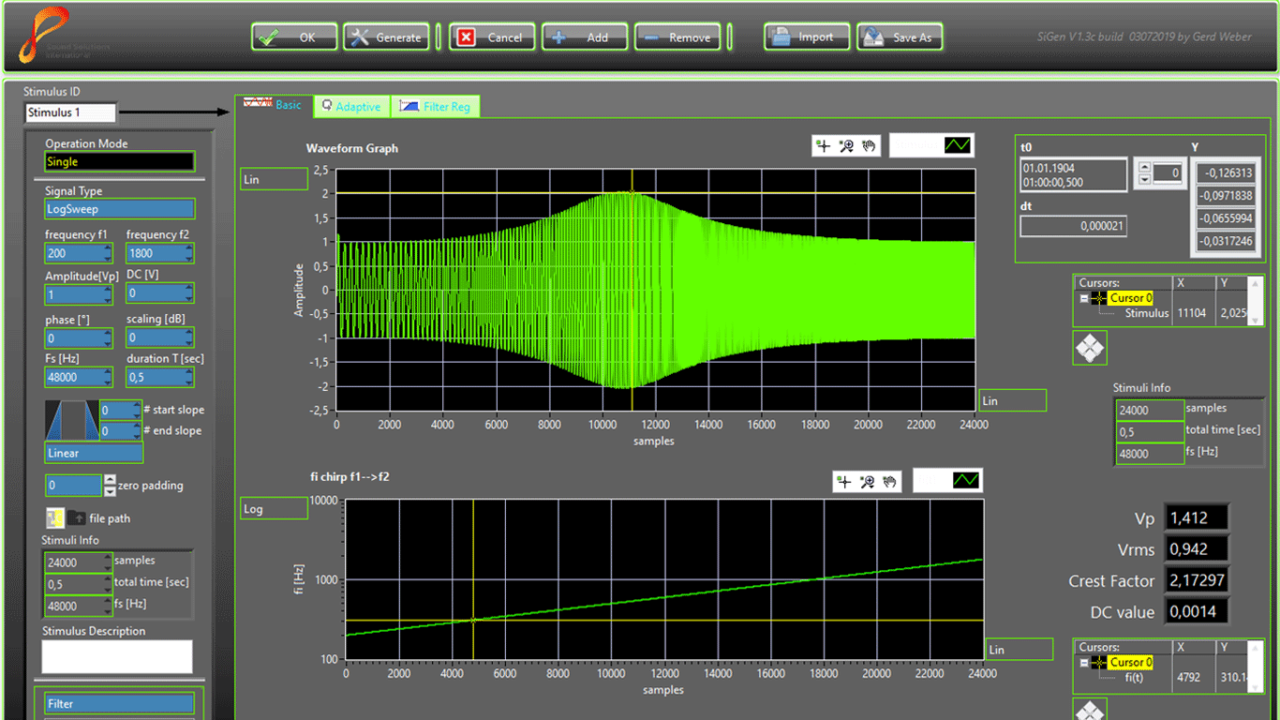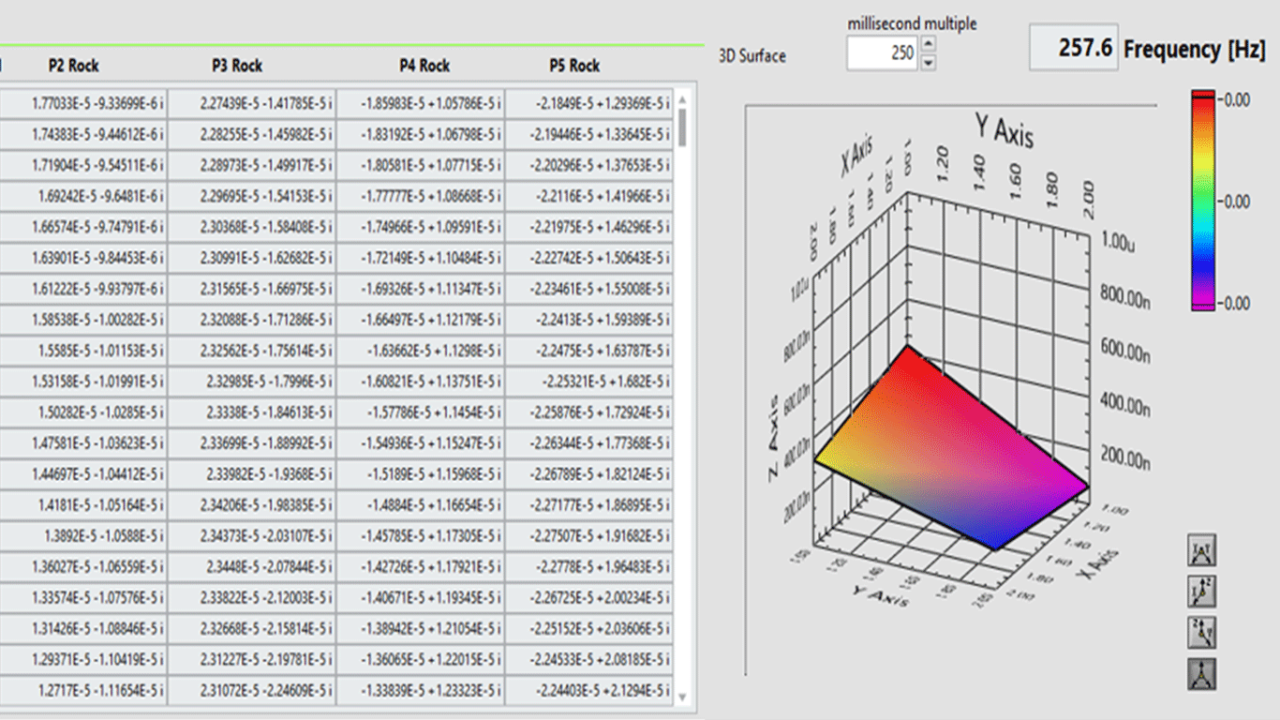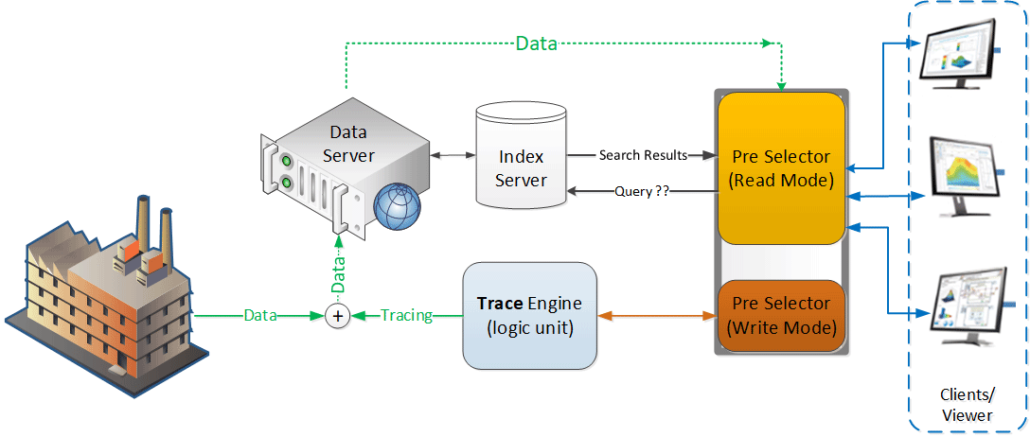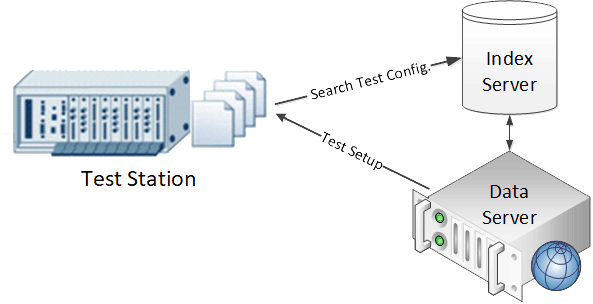T.R.EX – what means TREX?
TREX combines SSI know-how on acoustics and measurement technology with technical experience in electro-acoustic and error analysis for micro speakers – all in one software package.
The modular plugin architecture is embedded in a highly sophisticated framework based on the common communication data bus. This allows both the dynamical call of the plugin library within the framework or the discrete call of an .exe-file as a standalone plugin application.
T.R.EX – T.est
Gathering the right information starts with doing the right tests. TREX enables flexible design of your test sequencies, generation of sophisticated test signals, application of advanced filter design features and control of various measurement devices. TREX comes with a wide range of I/O and data acquisition interfaces and can be easily extended to proprietry interfaces.
For working on the highest grade of flexibility TREX provides a highly sophisticated sequencer which is able to remote control different 3rd party measurement systems and even more provides discrete sequence steps for accessing and controlling the functions of the many measurement API’s. All test and measurement data coming from 3rd party test system, is transferred, wrapped into a common data format and stored on a data server. Within seconds it is indexed making it searchable and easily accessable.
Sequencer / Test Framework
TREX Test Plugin
Rocking and Vibration Analysis
Acoustic Testing (in preparation)
3rd Party remote control by TREX Sequencer / 3rd Party Analyzer Integration
APX Flex (in preparation)
Listeninc Soundcheck (in preparation)
Further integrations in preparation / pending
TREX Signal Generator Plugin
Sine Wave
Triangle Wave
Square wave
Sawtooth wave
Linear sweep
Logarithmic sweep
File import (.wav)
Filter integration / shaping by parametric EQ
Add DC level
Limiter
Fade in / out
Zero padding
Export / import stimuli setup to XML
Export selected stimuli to .wav
Adaptive stimuli engine
Rational sample rate conversion
Polartity testsignal
TREX Filter Designer Plugin
Parametric EQ Filter Stage
Global Filter Register accessible by all TREX Plugins
Import & export filter coefficients (.dat )
FIR filter designs
IIR filter designs
Damping and gain factor fader console
Pole and zero analysis and plot
TREX Communication Engine (ATE, preparing for Automated Test Equipment Integration) via:
Serial RS232
Modbus
Digital IO
Further integrations in preparation / pending…….
Switcher and Relay Control (currently implemented)
ProXR Relay Boards
All RS232 programmable devices …
Further devices in preparation …
Machine Control (currently implemented)
Musashi
Oriental Motors
Further devices in preparation …
User Prompt for input parameters
Product specific data
Serial number
Trial number
Comments
Sequence Controlling Steps
Timing / wait
Repeat
Conditional jumps
Data Storage
Local
Indexing server
T.R.EX – R.ate
- Quality control
- OQC/IPC
- End of line test
- Limits rating
- Limits and customer EQ curves would be loaded from main TREX test configuration file
Based on signals acquired from various sensors, CTQ (critical to quality) parameters are calculated within the T.R.EX test and analyzer modules.
During the rating cycle standard or used-specified limits are applied.
This makes the T.R.EX application fully usable as end of line production test tool.
Even if you lack a full MES backend (manufacturing execution system) T.R.EX offers you a basic production yield tracking and failure reporting including error classification.
TREX offers a wide range of statistical tools for a quick and reliable analysis of the measurement data, without the time consuming export and import when using different tools.
T.R.EX offers both offline and server based access to the data.
T.R.EX – EXplore
The viewer functionality of T.R.EX provides great flexibility to select relevant data to generate tailored and meaningful reports. T.R.EX offers both offline and server based access to the data. For further information see data management. With the pre-selector engine of EXplorer, indexed measurement data is found, sorted and grouped into buffers to which the T.R.EX Viewer has fast access for further EXploration tasks. Following features are provided by T.R.EX EXplorer:
- Statistic
- Sorting, grouping and clustering
- Post processing
- Automatic report generator
- Correlation of different measurement systems due to ourcommon data format
- Analyzing different measurements in one viewer at the same time (e.g.: acoustic data, mechanical data, IQC, simulation data, …)
On big advantage using our common data format is that it allows to compare and view measurement data coming from different measurement systems (APX, Soundcheck,…) all in one viewer.
Further common data processing, analyzing and reporting can be carried out very comfortably.
T.R.EX – Data Management
T.R.EX stores all measurement data, independently if coming from the internal T.R.EX test engine or from another 3rd party measurement system – like APX or Soundcheck – in our common data format. The data is stored on a server where it is automatically indexed, making it searchable and sortable in very comfortable way.
Currently we are working on APX and Soundcheck data integration.
The core of T.R.EX is the flexibility in processing data from different sources and different data formats.
T.R.EX transfers data formats into one unique format and stores this data in a database. The indexing feature allows you to link your data at all times to the relevant DUT.
This gives you unique transparency, traceabiliry and analysing power from early prototyping to mass production.
Our integrated report manager gives you the flexibiltiy to generate personalized reports from sophisticated lab analysis to process yield tracking or quality control.
T.R.EX – Test Specification Management
Test Specifications and calibration files are stored on the indexing data server. This makes the test setups easy to administrate, to search and to deplay to any test machine and R&D computer.
The metadata ID’s of test specification can be linked to the corresponding measurement file, allowing conclusions based on the used test parameter.
A common project file contains:
- Test specification
- Test sequence
- Plugin configuration list
- All settings of used plugins
- Signal-generator parameters and all imported audio files like .wav-files
- All hardware settings (special measurement engineer admin mode for reproducing testers on production line)
- Tracing metadata
- Project metadata
- Customer required EQ curves
- Comments